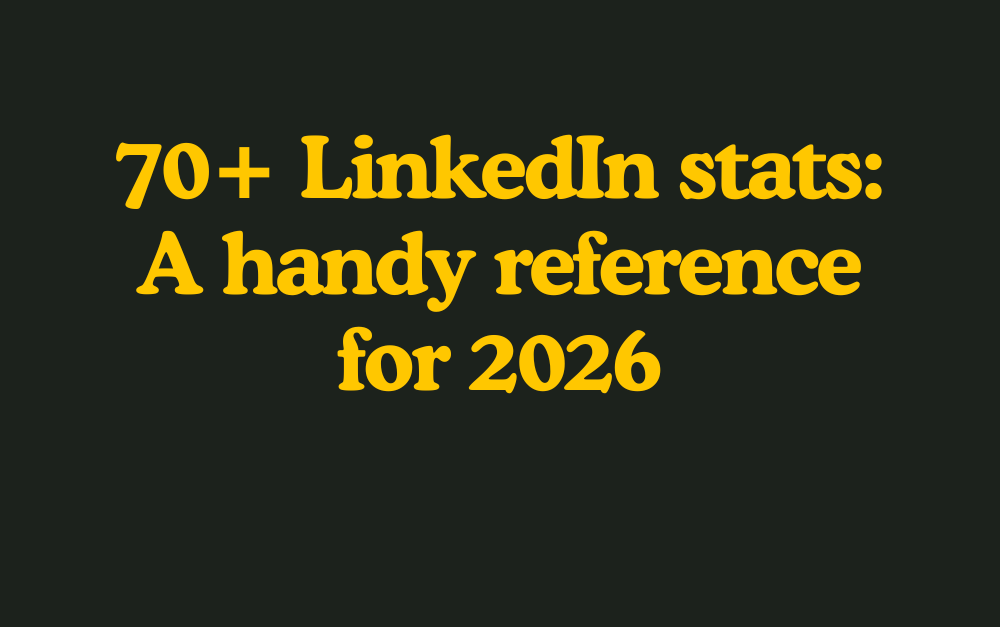Content that works for everyone
The assumption that all users are able-bodied and have high literacy levels stands in the way of a positive user experience for many groups of people.
Digital services should be accessible to people of all abilities and identities. As a user-centred content designer, I advocate to clients the importance of this:
Content needs to be clear and actionable. Creators should consider needs of different groups to make sure this is the case for all users.
I’ve put together a short list of things to consider when writing web content. These tips and tools have helped me make sure the content I am designing is accessible and inclusive.
Write in plain English
This one is straightforward. Write in plain English. Use simple language that everyone can understand. It is not a case of ‘dumbing down’ your information. Think of it instead as making sure more readers can understand and action your content.
There are many benefits to writing in plain English. Here are some:
Plain English content is accessible for readers from many literacy levels.
Users understand more the first time they read it.
More people trust content they can read and understand.
It is quicker and more enjoyable to read.
It sounds simple, but it can take a shift in mindset if you have worked in specialised areas with experts. A great place to start is to swap hard to read words with an easy alternative. For example, change ‘exclusively’ to ‘only’, ‘objective’ to ‘goal’, ‘substitute’ for ‘swap’ and so on.
The Plain English Campaign has a website for this. Visit the Plain English Campaign’s A-Z list of alternative words for help in choosing simpler language.
A great tool to test the reading level of your writing is Hemingway. Hemingway assesses the readability of your content and gives it a grade level. The Digital Transformation Agency’s plain English guidelines say to aim for a Grade 5 reading level for citizen-facing content.
Writing in plain English is a great way to make your content more accessible and inclusive. By lowering the reading grade level, more readers are able to understand and action your writing.
🔎 Related: Implementing user insights: how to get started in a single morning
Use your headings
Using headings and subheadings is a great way to improve the readability of your content. You can use headings to divide up your content and call out key messages.
Keep in mind screen readers rely on headings. They read all the H1, then all the H2 and so on. Use this as a starting point when deciding what is a header and what is body text under a header.
Alternative text is important
Alternative text is a written caption describing an image. It is called an image description or ‘Alt text’.
Alt text is great for many reasons. It can define photos, help with SEO and is what screen readers rely on for visually impaired users.
Without Alt text, users who rely on screen readers will not be able to understand the contents of an image. Making sure your images have descriptions is low effort and high reward. It boosts accessibility by making sure your visually impaired readers are cared for. It also does you a favour by improving your image’s metadata. A win-win scenario!
There are many great media articles on how to write a good image description. My personal favourite is this one: How to write an image description by Alex Chen.
Chen also points to some great resources for inclusive stock images. I sourced this one from disabled and here stock images project.
Close-up of a Filipinx woman with a filtering face mask, sitting at a table with notebook and pen. She has colourful flower earrings and headphones on while looking into the distance — alt text supplied
Other places to source inclusive and diverse stock images are:
Tonl — Tonl has a culturally diverse photo library featuring portraits of everyday life.
Createherstock — has a stock library of melanated women.
The Gender Spectrum Collective — features a stock photo library of trans and non-binary models that go beyond the clichés.
Picnoi — offers a co-op of stock image photography.
Another way to improve accessibility through text is by including captions in videos and using descriptive link text. When you hyperlink to another website, describe the webpage explicitly. Remove all links titled ‘click here’, and change the text to be more meaningful.
For example: ‘this link is to the Disabled And Here stock images project.’
Mindful language
My number one tip in this space is to take the time to research appropriate and inclusive language choices for your content. Here are some general tips to get you started:
Be mindful when choosing ‘describing’ words. One way to do this is to choose gender-inclusive language when describing people.
Where possible, choose gender-neutral terms when describing people. Choose they or them in place of he or her. You can apply this principle to other nouns too. For example, ‘policeman’ becomes ‘police officer’, ‘chairman’ becomes ‘chairperson’, and so on.
Do not make gender visible unless it is necessary or relevant.
If you are unsure about what pronoun to use and gender does not define or significantly contribute to the message, leave it out. This may prove challenging when writing alt text.
There are many resources for stock photos that feature non-binary models. These resources also typically offer the alt text for the image.
This image is sourced from the Gender Spectrum Collective and the alt text was provided.
Two non-binary friends playing video games laughing — alt text supplied
The Gender Spectrum Collective have worked with the people in the image who have identified their pronouns. If the alt text had not been provided, I would caption this image ‘Two friends playing video games laughing”.
If you find yourself unsure how to describe someone there are guidelines to follow.
Use non-discriminatory language. Respect the pronouns of the person in the image if you know them. If you refer to a man by a certain title (eg. Man), make sure you refer to others by the same title (eg. Woman).
Avoid gender-biased expressions. Using gender-biased expressions can contribute to harmful stereotypes. A handy tip to work out if you’re using gender-bias expressions is to reverse the gender. If you reverse it and it changes the meaning of the sentence, remove the expression. For example, ‘he screams like a girl’ would change to ‘she screams like a boy’. Avoid using these terms.
Make your approach consistent. Do not assume your reader assumes you are writing with one gender in mind. If you decide to include gendered pronouns, make sure you describe and refer to all genders that feature in your content.
You should also be mindful when writing about race. Here are some great articles that cover writing about race that I found powerful and insightful:
The Complexities of writing about race and identity (Kristal Brent Zook)
As a white person, should you write about racism? (Clay Rivers)
My favourite resource in this space is Cards for Humanity. Cards for Humanity deals two cards, both with unique needs. Once you have the cards in front of you, check to see if your content or design would fit the needs of the person on the card.
🔎 Related: Why I talk about human-centred approaches
Using this tool is a great way to make sure your content is accessible and inclusive. Test your content against the needs on the cards. Continue to deal cards and iterate your content or design to make sure you meet all combinations of needs on the cards.
Hopefully these tips and resources come in handy next time you are writing content!
=====
Now that you’ve read this, you may be interested in